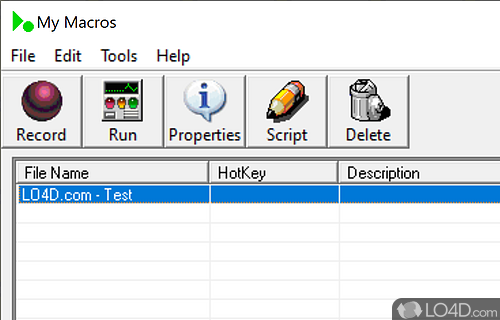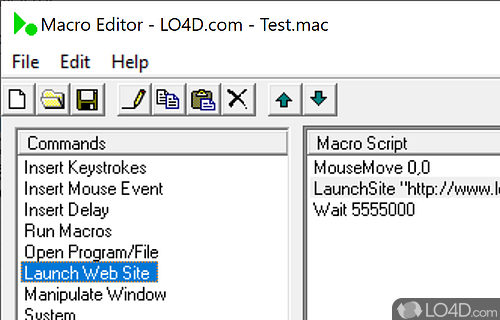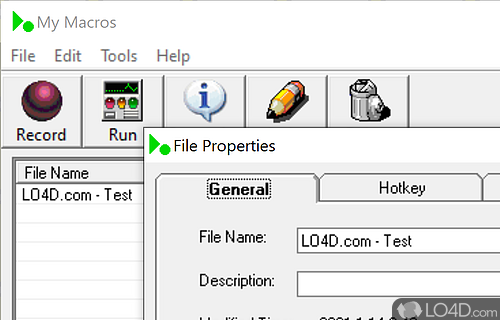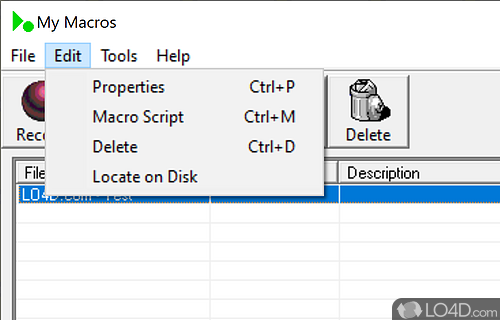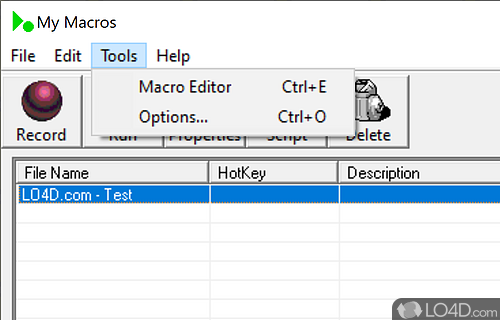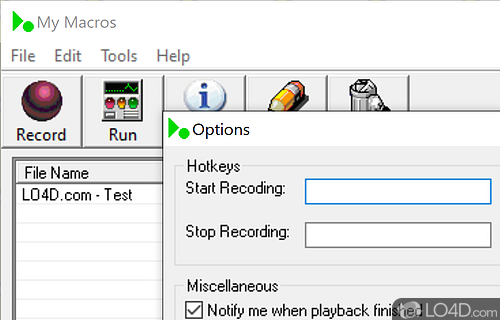Easy automation software that can create scripts for performing tasks with mouse and keyboard macro recording.
My Macros 4 is a shareware macro creator app and automation tool, developed by GoldSolution Software for Windows. It's pretty light on system resources.
The download has been tested by an editor here on a PC and a list of features has been compiled; see below. We've also created some screenshots of My Macros to illustrate the user interface and show the overall usage and features of this macro creation program.
Record and play back mouse and keystrokes
My Macros helps you to automate all of the repetitive tasks you face each day. It records all operation of mouse and keystrokes and saves them as macros. You can also create macros manually with macro editor. Then My Macros can play back the recorded macros to automate recorded tasks any number of times.It is very easy to use and doesn't require any programming experience.
Features of My Macros
- Clipboard Management: Manipulate clipboard content within macros for seamless data handling.
- Comprehensive Documentation: Access detailed documentation and support resources for macro creation.
- Error Handling: Implement error-checking mechanisms to ensure smooth macro execution.
- Export/Import Macros: Share and transfer macros easily with export and import functionalities.
- Extensive Scripting Language: Utilize a powerful scripting language for advanced macro customization.
- Interactive Macros: Develop interactive macros with conditional statements and user input.
- Intuitive Editor: User-friendly interface for easy and efficient editing of macro scripts.
- Keystroke and Mouse Recording: Record and replicate keystrokes and mouse actions for accurate automation.
- Macro Creation: Craft custom macros to automate repetitive tasks and streamline workflow.
- Macro Playback Speed: Adjust the speed of macro playback to suit specific automation requirements.
- Remote Access: Control and execute macros remotely for enhanced convenience and accessibility.
- Resource Optimization: Create efficient macros with minimal impact on system resources.
- Task Scheduler: Set up schedules to run macros automatically at predefined times or intervals.
- Text and Image Recognition: Automate tasks based on text or image recognition for enhanced flexibility.
- Variable Support: Integrate variables to create dynamic and adaptable macros.
Compatibility and License
This download is licensed as shareware for the Windows operating system from automation tools and can be used as a free trial until the trial period ends (after an unspecified number of days). The My Macros 4.0 demo is available to all software users as a free download with potential restrictions and is not necessarily the full version of this software.
What version of Windows can My Macros run on?
My Macros can be used on a computer running Windows 11 or Windows 10. Previous versions of the OS shouldn't be a problem with Windows 8 and Windows 7 having been tested. It runs on both 32-bit and 64-bit systems with no dedicated 64-bit download provided.
Filed under: